


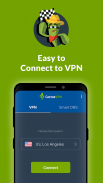


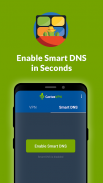

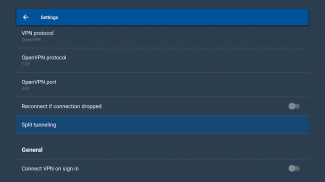
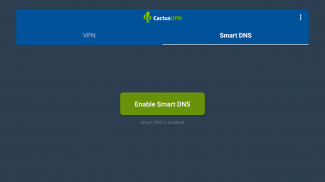
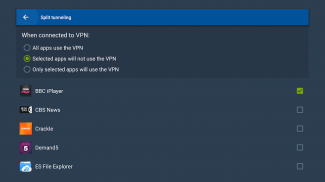
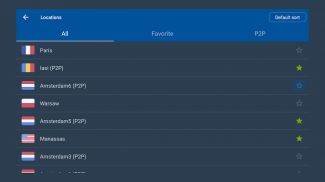
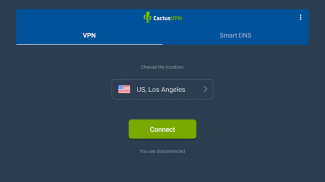

Opis CactusVPN - VPN and Smart DNS
To use the app, you need a CactusVPN account. To get an account, you can register for a 3-days free trial account on our website or to order a subscription from the app.
With CactusVPN you will get:
- High Speed VPN Servers in 22 Countries
- WireGuard® and OpenVPN Protocols
- Unlimited Number of Devices With One Subscription
- VPN Split Tunneling
- Unlimited Bandwidth and Speed
- No Logs
- Reconnect Automatically if Connection Drops
- DNS Leak Protection
- 30-Days Money Back Guarantee
- Professional 24/7 Customer Support
CactusVPN Android app allows you to:
1. Enjoy our VPN service directly from your Android device. Simply choose the VPN server location and tap the "Connect" button. You can set the app to sign in at app start, to connect VPN on sign in, to hide app on connect, to choose which apps connect through VPN and which directly to the Internet, to reconnect if connection drops, to protect you from DNS leaks.
2. Enjoy our Smart DNS service directly from your Android device and it’s easier than ever as you don’t need to manually connect anymore. All you have to do is run the app, sign in and enable the Smart DNS service. You can choose how frequently our app will validate your IP address, what DNS servers and what websites regions you want to use. You can automatically enable the Smart DNS every time you sign in to the app and you can sign in automatically at app startup.










